Best AI Tools for Startups & Small Businesses in 2024
Artificial intelligence, or AI, used to only exist in science fiction. Remember HAL 9000 in Stanley Kubrick’s 1968 film 2001: A Space Odyssey? HAL was a sentient computer that controlled an entire spaceship and interacted with its crew, leading them to their doom.
While evil space robots aren’t in our reality yet, artificial intelligence is far from obscure in 2024. The market for AI is expected to grow fast, at an annual rate of 17.3 percent, and is projected to reach $740 billion by 2030. It has reached the public consciousness, evolving into tools businesses and organizations can use.
A quick Google search on AI tools can pull up dozens of results. Let’s explore 15 of the best AI tools for startups that could significantly improve your operations.
Understanding Artificial Intelligence
AI tools work using artificial intelligence, which is the simulation of human or near-human intelligence in machines and computers. This technology allows machines and computers to perform tasks like a human would, but faster and more efficiently.
Depending on how the AI is designed, it could perform various tasks. These tasks could include learning, solving problems, making decisions, and interacting with other systems or users.
AI technologies use a combination of algorithms, data, and computational power to make sense of their environment, process information, make decisions, and adapt to changing conditions.
Due to this adaptability, AI can have many practical applications across various fields. Sectors such as healthcare, finance, transportation, manufacturing, entertainment, restaurant software, and marketing already use AI to assist their daily operations.
The Benefits of Using AI Tools for Startups or Small Businesses
Launching a new startup or small business in today’s environment can be challenging. Depending on the industry, things can get competitive.
In 2023, there were around 5.5 million applications for new businesses in the United States. These numbers show an upward trend based on data from the previous years.
One advantage that can help new businesses level the playing field with limited resources is the use of AI tools. These cutting-edge technologies offer many benefits that can increase operational efficiency and promote growth.
Let’s delve into some of the key advantages AI tools bring to startups and small businesses.
It automates routine processes
Time is precious, especially for startups and small businesses with limited staffing and resources. It is, therefore, essential for new entrepreneurs to find ways to simplify their processes.
AI tools can be one of these solutions. Many AI tools for startups today help automate and streamline repetitive tasks, freeing up valuable time and resources.
Examples of tasks companies could automate are data entry, inventory management, scheduling, and invoicing. Aside from optimizing workflows, AI-driven automation allows startups to reduce errors and improve team productivity.
AI tools may require some initial investment and a bit of a learning curve. However, automating routine processes allows teams to focus more on essential tasks. As a result, brands can accelerate growth and better adapt to changing market dynamics.
It provides virtual assistance and client communication
AI-powered virtual assistants have been around for years now. The most well-known examples of AI virtual assistants primarily exist for personal use, with the most popular ones being Apple’s Siri and Amazon’s Alexa.
Today, many AI-powered virtual assistants now exist for business use. They are especially great for assisting in customer service.
Excellent customer service is crucial for startups and small businesses aiming to build strong relationships and foster loyalty within their client base. AI virtual assistants, particularly chatbots and voice assistants, offer an effective and flexible solution to enhance customer support.
These virtual assistants can communicate with customers in real time. They can address queries, provide product recommendations, and help customers complete transactions.
Customer support and service can be labor and time-intensive, especially when working with an all-human team. AI virtual assistants can significantly contribute to this area of operations by taking over some customer service work.
By implementing AI-driven virtual assistance, startups can deliver round-the-clock support and improve response times. As a result, businesses can significantly enhance the overall customer experience without requiring extensive human intervention.
It offers insights into customer behavior
Understanding clients and customers is crucial to running a successful startup or small business. After all, customers are the lifeblood of any business operation.
Deep insights into customer behavior are essential for providing quality products, services, and communication. They help tailor offerings and strategies to meet evolving customer demands.
Some AI tools for startups come with advanced analytics capabilities that can provide invaluable insights into customer preferences and market trends.
AI tools often access vast amounts of data from various sources and customer touchpoints. In a business environment, they can analyze information from social media accounts, website interactions, and customer purchasing patterns.
With this information, AI tools can detect trends and form insights to aid better decision-making. With this deeper understanding of customer behavior, startups can refine their offerings, personalize strategies, and improve customer interactions. As a result, they can maximize engagement and satisfaction.
It minimizes costs and helps with resource optimization
Many startups and small businesses often need to work with minimal or strict budgets, especially in the earlier stages of their operations. Cost management is an important consideration to ensure they make the most of their resources.
AI tools for startups can make various tasks more efficient, allowing companies to allocate resources effectively and reduce operational costs.
Through automation, AI-assisted systems can perform simple or repetitive tasks with better efficiency and accuracy. This process allows teams to minimize or eliminate the need for extensive human attention and intervention, reducing labor costs.
Some AI tools also offer predictive analytics, a process that can help optimize inventory management, resource allocation, and logistics. This function can reduce waste and lower overhead expenses.
Minimizing costs across multiple aspects of business operations allows startups to manage their resources more efficiently. As a result, they can maximize their company’s profitability and maintain good financial standing.
It enhances personalization in services and marketing
Personalization is becoming much more of a priority for many businesses today. Data shows consumers deeply value personalized experiences from companies and organizations they engage with and support.
According to a 2021 McKinsey study, 71 percent of consumers expect personalization from companies. This personalization could cover sales experiences, marketing strategies, and product offerings.
Personalized customer experiences are an excellent way to enhance customer loyalty, engagement, and satisfaction. AI tools for startups can help deliver these kinds of tailored experiences that resonate with each customer’s needs and preferences.
Top 15 AI Tools for Startups and Small Businesses
New startups and small businesses must be resourceful to maximize their limited resources and staff. AI tools offer accessible solutions to streamline operations and drive growth amidst changing circumstances.
Let’s explore sixteen AI tools for startups and small businesses.
1. ChatGPT

ChatGPT is currently one of the most popular AI tools on this list. Developed by OpenAI, it is an AI-powered chatbot that understands user language inputs.
The developers of ChatGPT trained the AI model on a vast amount of internet text. This training allows it to understand language patterns, context, and some nuances in conversations.
This AI tool can interact with users in a conversational style, making it seem like users are talking to a highly knowledgeable acquaintance. It also offers multilingual support for over 50 languages, including English, Spanish, Italian, and Japanese.
Businesses can use ChatGPT to power AI chatbots to assist customer service initiatives. It can also be an excellent virtual assistant, helping with research and text composition.
Pros:
- User-friendly interface
- Scalability
- Quick response times
Cons:
- Limited knowledge
- Potential data inaccuracies
- Lack of emotional intelligence or creative insights
ChatGPT is a basic and helpful tool businesses can use for various purposes. It can be an excellent starting point for research or creative pursuits and can assist in facilitating customer interactions.
However, it’s essential to be mindful and always fact-check any information it provides to ensure accuracy.
Pricing:
- Free for access to basic features and the GPT-3.5 model
- $20 per month for the Plus plan. It provides access to the GPT-4 model, GPT browsing, creation, and use, and additional tools like DALL-E and advanced data analysis
- $25 per month for the Team plan. It provides access to all Plus features, higher message caps, GPT creation and sharing within the workspace, and an admin console. It also excludes the team’s data from the GPT’s training
2. DALL-E
DALL-E is another AI tool making waves in today’s zeitgeist, albeit with some controversy. It functions like a digital artist, creating images and illustrations from written descriptions and text input from users.
For example, users could input “cat playing with a frog in the forest,” and DALL-E brings this description to life in seconds.
This capability makes DALL-E a powerful tool for businesses and individuals seeking to create visually striking content for any purpose. Brands can use these images for marketing materials or as inspiration for their creative pursuits.
Pros:
- Image generation from text prompts
- Content creation
- Detailed customization
Cons:
- Slower image generation for complex prompts
- Difficulty with generating specific elements such as text and specific numbers
- Ethical implications
DALL-E is a testament to the advancement of generative AI technology. It can potentially revolutionize various fields and industries, such as design and marketing.
Pricing:
- $0.016 to $0.020 per image for DALL-E 2
- $0.040 to $0.120 per image for DALL-E 3
3. Gemini

Google Gemini, formerly known as Bard, is Google’s own generative AI chatbot that works similarly to ChatGPT. It takes verbal prompts from users and generates content based on their input.
It can process large amounts of text and code, helping businesses with marketing efforts and various internal processes. For example, companies can use Gemini to create drafts or outlines for their email and content marketing initiatives.
Gemini can also process images and audio files, although these features are still under development.
Pros:
- Customizable responses based on prompts
- User-friendliness
- Fast response times
Cons:
- Occasionally inaccurate, requires fact-checking
- Answers could get repetitive
- May not immediately grasp the context of a prompt
Google Gemini can be a useful virtual assistant for many business functions. It provides quick responses that can speed up various internal workflows.
However, users might need to work on their prompts and be precise with their language to get the results they need.
Pricing:
- Free for the Gemini
- $19.99 per month for Gemini Advanced
- $20 per user per month for Gemini Business
- $30 per use per month for Gemini Enterprise
4. GrammarlyGO
We’re all familiar with the writing tool Grammarly, which aids writers in polishing written content based on grammar and style. Launched in 2023, GrammarlyGO is Grammarly’s AI-powered writing assistance tool that assists people and businesses with writing projects.
GrammarlyGO works with a generative AI model that helps speed up the creation of written content such as blogs, emails, and website copy. Aside from ensuring content stays grammatically correct and plagiarism-free, it also helps generate outlines, brainstorm ideas, and summarize content.
This tool also helps writers refine their style by specifying the tone of their content, whether formal or conversational. It can streamline the writing process by integrating with popular writing tools and word processors like Google Docs, Gmail, ClickUp Docs, and more.
Pros:
- Streamlines writing processes
- Corrects grammar, adjusts tone, and enhances writing style
- Checks for plagiarism
Cons:
- Only works in English
- Expensive premium plans
- Suggestions might not always be accurate or relevant
GrammarlyGO could be an excellent addition to any startup or business’s arsenal. It can assist with various forms of written communication, allowing people to put their thoughts into writing and improve their style efficiently.
Pricing:
- Free with 100 AI prompts per month
- $12-30 per month for Grammarly Premium, with access to 1,000 AI prompts
- $15-25 per member per month for Grammarly Business, with access to 2,000 AI prompts
5. Lumen5
Lumen5 is an AI-powered video-creation tool that allows users to make videos from scratch or repurpose written content into a video presentation format.
One of its most prominent features is its capability to create aesthetically pleasing videos from written content, such as blog posts. Paste a blog post URL into the platform, and Lumen5 will generate a video highlighting the content piece’s points and ideas.
After Lumen5 generates the video, users can go to its settings and fine-tune details like photos, videos, typography, and audio to suit their style and preferences.
Pros:
- Quick and easy video creation
- Intuitive drag-and-drop interface
- Customizable templates and subtitles
Cons:
- The free plan offers limited templates and includes a watermark
- It could be slow depending on the length and details of the content
- Limited customization and editing capabilities
Lumen5 is an excellent tool for helping businesses and startups create videos from existing content. Brands could use this tool to create engaging videos for social media and other digital marketing platforms, even without extensive video editing knowledge or skills.
Pricing:
- Free for the Community tier, which includes five videos a month and 720p video resolution
- $19 monthly for the Basic tier, with longer AI voiceover videos, more voiceover options, advanced AI script composer, etc.
- $59 per month for the Starter tier, which includes 1080p video resolution, over 50 million stock photos and videos, custom colors and fonts, etc.
- $149 monthly for the Professional tier, which includes 500 million stock photos and videos, branded watermarks, font uploads, brand kits, saved templates, etc.
- Custom pricing for the Enterprise tier, which includes a Lumen5 design team, custom brand templates, enterprise-level security, etc.
6. Otter AI
Otter AI is an AI-powered meeting assistant that performs various functions to assist in meetings and interviews. It could help with recording conversations and creating audio files. It can even transcribe conferences and interviews and generate summaries.
It’s an excellent assistant that users can integrate with multiple calendars and video conferencing platforms like Google Meet, Zoom, and Microsoft Teams.
Otter AI can transcribe and generate notes during the meeting and then email them once it ends.
Pros:
- Produces meeting notes
- Perfectly-synced transcriptions
- Automatic recording and transcription of online meetings
Cons:
- Works only in English
- Does not always detect differences between speakers
- The free version only offers three transcriptions
Meetings are essential to running a startup or small business, and Otter AI provides a convenient way to record and summarize critical talking points. It allows teams to get all relevant information without needing a dedicated secretary to pay attention to every word.
Pricing:
- Free for the Basic tier
- $10 per user monthly for the Pro tier
- $20 per user per month for the Business tier
- Custom pricing for the Enterprise tier
7. Mem AI

Mem is an AI-powered note-taking app and digital memory aid, allowing users to quickly jot down their thoughts, insights, meeting notes, and many more. It also organizes files and ideas for easier access.
Aside from taking down important information, Mem AI has task management capabilities. Users can keep track of necessary to-dos alongside their notes.
One of its most exciting features is its capability to analyze notes and assess their context. It can help users find patterns and correlations between their notes, making accessing similar files and information easier at a given time.
Pros:
- Collaboration and sharing with other users
- Note organization through different notebooks or collections
- Multimedia support
- Cloud-based synchronization
Cons:
- It requires a learning curve
- AI writing features might contain inaccuracies
Businesses can use Mem AI to create organized knowledge bases and documents for teams, allowing centralized access to team members. Its real-time cloud synchronization and powerful search capabilities help users note and find information from anywhere.
These features allow startups and small businesses to collaborate effectively, enhance productivity, and avoid losing important information.
Pricing:
- $8.33 per month for individual use, with access to all features and 100 GB of storage
- Custom pricing for teams, which includes all Mem AI features and priority customer support
8. SaneBox
SaneBox is an email management platform that helps users maintain control of their email inboxes. Its tools and features enable users to streamline their email organization, prioritize essential messages, and reduce inbox clutter.
Its AI capabilities analyze the user’s email behavior and interactions to divide emails into categories. Users can get different email folders for essential communications, newsletters, or potential distractions.
Pros:
- Filtering emails according to priority or purpose
- Suggests unsubscribing to non-essential newsletters
- Seamless integration with multiple email clients like Gmail and Outlook
Cons:
- Requires a learning curve
- It may interfere with existing email filters
Businesses and professionals use email communications on a daily basis. SaneBox is an excellent tool for managing emails more efficiently, helping companies save time and effort throughout the workday.
Pricing:
- $3.49 per month for the Snack plan, which includes two user-picked features for one email account
- $5.99 per month for the Lunch plan, which includes six user-picked features for two email accounts
- $16.99 per month for the Dinner plan, which includes all SaneBox features for six email accounts
9. ClickUp AI
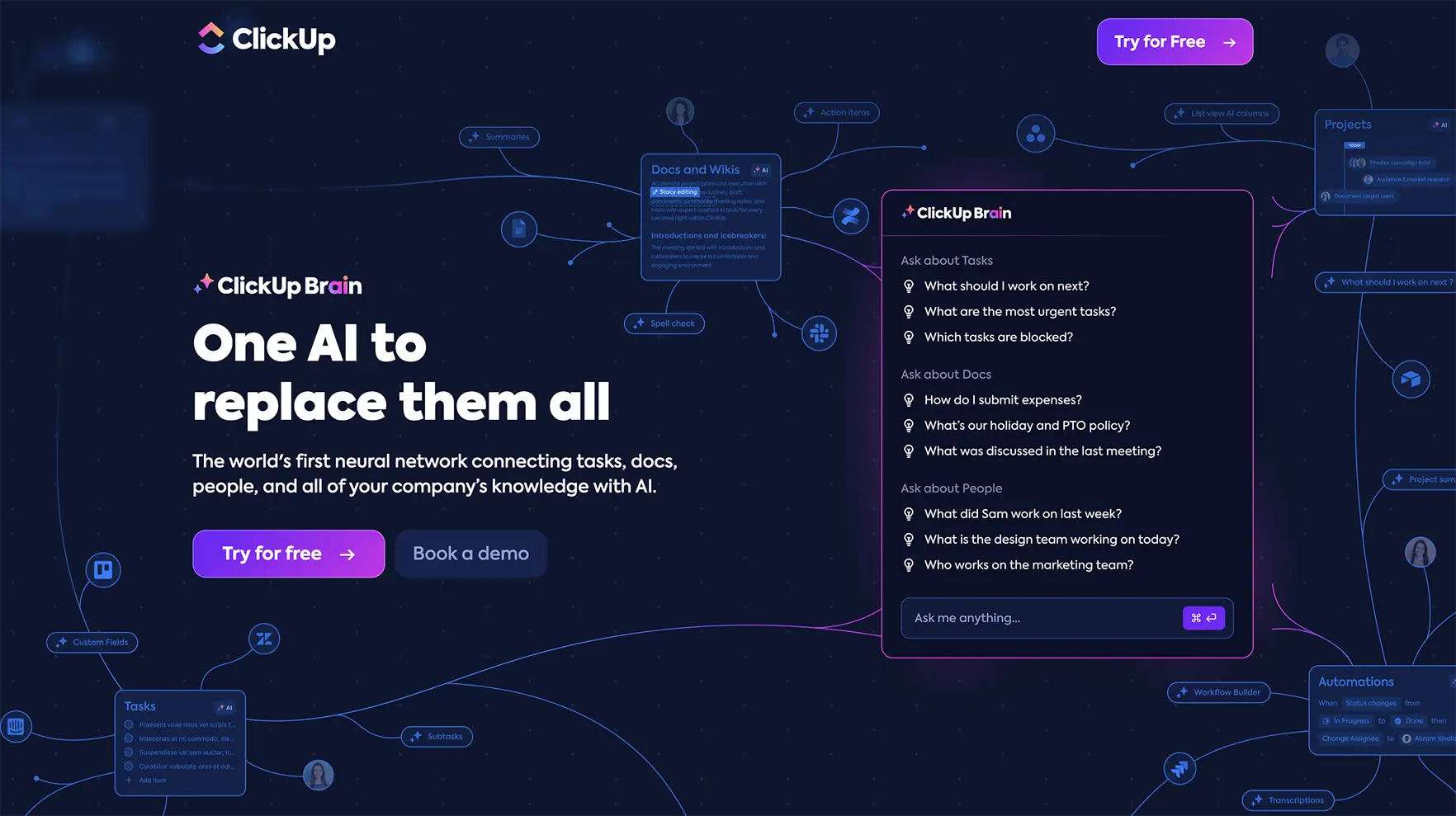
ClickUp is one of the most widely used project management tools today. It boasts AI capabilities to help teams streamline task planning, communication, and collaboration.
Its cloud-based setup allows small business and startup teams to access the software through the web, desktop computers, and mobile applications. Its AI-powered features can help teams summarize text into actionable tasks, brainstorm ideas, and set up automation.
Pros:
- Integrations with numerous SaaS tools like Zoom, Slack, Hubspot, and over a thousand more
- AI-powered idea generation and brainstorming
- Generates easy-to-understand data visualizations
Cons:
- Overwhelming feature selection
- ClickUp AI only comes with the paid plans
ClickUp is a feature-rich tool that helps businesses successfully manage tasks, enhancing productivity and collaboration. It can be helpful for startups and small businesses planning to scale up their operations.
Pricing:
- $7 per user per month for the Unlimited plan, which comes with unlimited storage, integrations, dashboards, etc.
- $12 per user per month for the Business plan, which comes with Google SSO, workload management, advanced automation, etc.
- Custom pricing for the Enterprise plan, which includes white labeling, advanced permissions, live onboarding training, etc.
10. GitHub Copilot
https://github.com/features/copilot
GitHub Copilot is an AI-powered code completion tool that helps developers in writing code faster and more efficiently.
Using advanced machine learning models trained on many code repositories, GitHub Copilot provides intelligent suggestions and auto-completion for coding tasks. As a result, developers can significantly streamline the development process.
Pros:
- Helpful in writing repetitive or complex code
- Adapts to different coding styles
- Provides explanations for codes
Cons:
- Might not always understand the context of the code or prompt
- Might cause bugs in the code
Despite its limitations, GitHub Copilot is an excellent assistant that can help small businesses and startups improve the efficiency of their development process.
Pricing:
- Free for all users
11. Murf.ai
Recording and producing voiceovers can be tedious, especially for long-form content. Murf.ai is a text-to-speech tool that helps startups create realistically sounding voiceovers for their video content.
It can convert scripts into voiceovers in a matter of minutes, which can help startups save time and resources. If necessary, it can also add images, video, and music to your presentation.
Pros:
- Generates natural-sounding voiceovers
- Includes a library of different voices
- Allows users to customize the talking speed and tone of voice
Cons:
- Limited library of free-to-use voices
- Limited language and accent options
Murf.Ai can be a valuable tool for businesses looking to create quick and easy videos on a limited budget. Armed with just a script and some visuals, startups can publish compelling audiovisual content for internal use or marketing purposes.
Pricing:
- Free Basic plan, which includes two projects and 10 minutes of voice generation
- $23 per month for the Creator plan, which includes five projects and 24 hours of voice generation per year
- $79 per month for the Business plan, which includes 50 projects and 96 hours of voice generation per year
- Custom pricing for the Enterprise plan
12. Greenhouse
https://www.greenhouse.com/platform

Greenhouse is one of the most popular recruitment software for companies. It assists in finding and hiring quality talent.
Its AI capabilities help companies automate and streamline different parts of the hiring process, such as candidate sourcing, interview scheduling, onboarding, and many more.
Pros:
- Finds and screens candidates from various sources
- Manages the hiring and onboarding process
- Provides comments and insights on candidate performance
Cons:
- Lack of filtering options for candidate pooling
- Lack of customization
Finding and hiring the right people is crucial for startups and small businesses building their way toward long-term success. Greenhouse allows users to organize and manage the entire hiring and onboarding process, which improves efficiency and cost-effectiveness.
Pricing:
- No pricing information; must contact their sales team
13. Tableau AI
https://www.tableau.com/products
Data has become crucial for businesses to make better decisions and thrive within their industries. Tableau AI is a powerful analytics platform developed by Salesforce that has extensive data visualization capabilities.
Its interactive dashboards make data analysis more accessible for startups and small businesses. It helps users spot trends and patterns and glean relevant insights from existing data.
Pros:
- Generates interactive reports
- Provides relevant insights, data exploration, and analysis
- Enables collaboration among team members
Cons:
- High cost
- Takes longer to analyze larger datasets
Data and sound data analysis are essential for driving more intelligent business decisions, which helps small businesses and startups gain a competitive edge in their fields. Tableau makes this process easier and more accessible.
Pricing:
- $15 per user per month for the Tableau Viewer plan, which allows users to view and interact with existing dashboards and visualizations
- $42 per user per month for the Tableau Explorer plan, which allows users to explore trusted data and answer questions through visualizations
- $75 per user per month for the Tableau Creator plan, which allows users to use their data, analyze it, and create visualizations for sharing
- Custom pricing for Tableau Enterprise
14. SparkToro
SparkToro is an AI-powered audience intelligence tool that allows users to gain significant insights into their audiences’ behavior, interests, and preferences.
It performs exceptionally well at audience segmentation. It helps businesses and marketers create specific audience groups based on criteria like behavior, demographics, and interests.
Pros:
- Provides valuable information on target audiences
- Identifies potential marketing opportunities
- Helps refine marketing and advertising strategies
Cons:
- Limited information and specificity for audiences outside the United States
- High cost for smaller companies
Understanding one’s audience is a cornerstone of good marketing and business practices. SparkToro makes this task easier by helping startups and small businesses find and know their market better.
Pricing:
- Free Trial plan, which includes 20 searches per month aimed to test the tool’s functionality
- $38 per month for the Personal plan, which includes 50 searches per month, 30 results for social accounts and websites visited, etc.
- $112 per month for the Business plan, which includes 500 searches per month, 150 results for social accounts and websites visited, all demographic data, etc.
- $225 per month for the Agency plan, which includes unlimited searches, all demographic data, etc.
15. Visme
Visme is a cloud-based and AI-powered visual content creation platform that enables businesses to create various types of visual content. This content could include presentations, infographics, and visual reports.
Users can create different roles and collaborate on these projects. This tool enables non-design professionals to create engaging and visually appealing presentations for internal meetings or marketing purposes.
Pros:
- Offers a wide variety of graphic styles
- Facilitates intuitive and efficient design creation through AI
- Generates text for social media posts, images, etc.
Cons:
- Occasionally buggy interface
- Might take time to export and download larger projects
Presentations and visuals are an essential part of communication in the business world. Visme empowers small businesses and startups to create professional presentations and visualizations, even with little to no design background.
Pricing:
- Free for the Basic plan, which allows unlimited projects with limited access to templates and design assets
- $12.25 for the Starter plan, which provides access to all premium assets and templates and three file formats for downloads
- $24.75 for the Pro plan, which allows for brand kit creation and full downloading options, including formats like PPTX, HTML5, video, and GIF
- Custom pricing for the Teams plan, which includes a custom sub-domain, team collaboration, custom integrations, etc.
16. Reclaim AI
Reclaim AI is a time management and productivity tool designed to help teams optimize their schedules and work more efficiently.
Its AI-powered scheduling tools allow teams to set meetings based on members’ preferences or existing calendar commitments. It will enable companies to automate scheduling without stepping on other obligations or events.
Pros:
- Allows users to set meetings and tasks based on existing schedules
- Syncs and integrates with existing calendars
- Reschedules events or tasks based on priority and flexibility
Cons:
- Limited integrations
- Limited features for the lower-tier plans
Time is a precious resource, especially when running a business. Reclaim AI allows startups and small businesses to use their time better, reduce scheduling conflicts, and achieve greater productivity.
Pricing:
- Free for one user, with one scheduling link, one-on-one meeting, and calendar sync
- $8 per user per month for the Starter plan, which allows up to 10 users in the team, three scheduling links, three one-on-one meetings, and all available integrations
- $12 per user per month for the Business plan, which allows up to 100 users in the team, unlimited scheduling links, one-on-one meetings, habits, calendar syncs, etc.
- $18 per user per month for the Enterprise plan, which allows over 100 users in the team and all available features
Tips for Choosing AI Tools for Startups and Small Businesses
The right AI tools for startups can help them thrive and grow amidst a competitive landscape. Startups with limited resources can particularly benefit from AI’s automation capabilities, which help increase efficiency.
With dozens of AI tools on the market, narrowing down options and selecting the best one for the business can be challenging. Here are some tips to guide startups through their decision-making process.
Understand your unique business goals
Before diving into the seemingly endless world of AI tools, take some time to define your business goals and objectives clearly. This step allows teams to understand any specific challenges they want to address and the outcomes they hope to achieve through AI integration.
Examples of goals include enhancing customer experiences, improving operational efficiency, or driving revenue growth.
However, it’s essential to be as specific as possible. Break down large goals into measurable key performance indicators (KPIs) or milestones. For example, if a business wants to enhance customer experiences, it could try to find AI assistants and chatbots to improve customer service practices.
Identifying KPIs and metrics upfront allows companies to evaluate the effectiveness of any AI solutions they intend to integrate into their current systems.
Research your options
AI tools can come in different shapes and sizes. They can have specific functions or present themselves as a do-it-all solution. This wealth of options will require businesses to understand their needs and the best features that suit their company.
Examine each tool in the shortlist to understand different selling points. Explore different vendors, platforms, and solutions to gain insights into their capabilities, features, and pricing models.
Some factors companies should consider when choosing AI tools include user-friendliness, ease of integration, compatibility with existing systems, and ongoing support and maintenance. Businesses can also include scalability in their assessment, especially if they plan to expand their operations in the near future.
Aside from personal requirements, looking up case studies, reviews, and testimonials from previous users is also a good practice. This step can help decision-makers develop a more objective view of potential AI solutions they may be considering.
Start small and scale up when necessary
Integrating AI solutions into a startup or small business can seem daunting and overwhelming. AI can be beneficial, but incorporating too many new moving parts into one’s operations simultaneously could do more harm than good.
If the business is new to AI, it might be best to incorporate one solution at a time. Focus on addressing a specific pain point within one’s operations.
Start by implementing AI tools for startups in areas where the business needs them most. This approach allows brands to test the waters, refine their strategies, and sustainably expand their AI integrations over time. It also helps them to accurately assess the effects of an AI tool on a specific aspect of their business.
Implementing AI solutions one at a time helps a startup or small business minimize risks, control costs, and gain relevant and specific insights on which tools work best for the organization.
Provide adequate training
Incorporating AI tools for startups doesn’t end with purchasing software. This process also requires training and upskilling employees to use these new tools well.
Upon adopting a new piece of software, provide comprehensive training programs to employees. This step allows employees to gain the skills necessary to use these new tools. It also develops a culture of innovation and continuous improvement within the organization, which can be a good foundation for future enhancements.
Encourage and establish systems that promote ongoing learning and professional development for employees. These efforts help workers and the organization keep up with advancements in AI technology and changing industry standards.
Evaluate your tools regularly
Business and technological landscapes are continuously evolving. AI is an excellent example. Six years ago, most of us never dreamed of using AI for mundane personal or organizational tasks. Now, new AI tools and technologies are popping up everywhere.
Conducting regular evaluations of AI tools helps ensure that businesses remain competitive and aligned with changing customer needs and market conditions.
Using the KPIs initially established, monitor the performance of the AI tools to assess their effectiveness in helping achieve business goals. This process allows organizations to identify areas for improvement and find alternative solutions or upgrades when needed.
Aside from using KPIs, staying informed about industry developments, AI advancements, and emerging trends is also helpful. These factors may impact one’s choice and usage of AI tools for startups. Talk to industry experts and attend conferences to keep up with innovations in AI and within one’s industry.
Grow Your Startup or Small Business With AI Software Solutions
Launching and running a new startup or small business can be challenging, especially with a small budget. AI tools for startups can be an excellent solution to automate business processes, minimize operations costs, and many other benefits.
Understand your business needs and assess your options to ensure you pick the AI solutions that match your requirements. The proper selection of AI tools can make your resources go a long way and aid in achieving long-term business goals.




